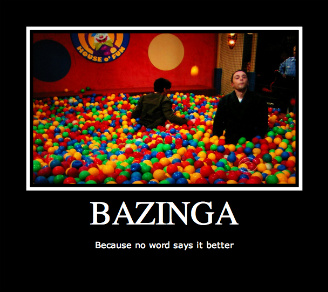 Cards on the table: I've been teaching 17 years and have always been a huge fan of computers and their potential for learning. I'm not an ICT teacher, nor am I any more than a gifted amateur in the ICT world. I am not a geek, except insofar as I watch The Big Bang Theory. And love it. OK, I'm a bit of a geek. But I have some semblance of social skills, so I'm not sure it counts really.
Cards on the table: I've been teaching 17 years and have always been a huge fan of computers and their potential for learning. I'm not an ICT teacher, nor am I any more than a gifted amateur in the ICT world. I am not a geek, except insofar as I watch The Big Bang Theory. And love it. OK, I'm a bit of a geek. But I have some semblance of social skills, so I'm not sure it counts really.My journey with ICT began with computers, always Windows, big Apple hater to be honest. Then the iPad came out, and I liked it. I liked it a lot. But it bugged the hell out of me the number of work-arounds I had to find for functions which would have been simple for a PC. As a media teacher, it irritated me that I had to wait until iPad 2 for a camera, but once I had the camera, it didn't take long before the iPad gradually rendered my computer almost obsolete. The iPad started as a replacement for computers, in the classroom as well as at home.

And so the iPad began to replace many PC functions in my classroom, as a simple swap. There were limitations, but more advantages than I'd thought. the "switch it on and it's on" facility (revolutionary, I know: Who thought that one up?) was a huge time-saver, meaning I didn't have to plan whole lessons around computers just to make switching them on and the 10-minute boot-up worthwhile, or introduce lessons with 20 minutes of board-work just to kill time so the damn things were ready to go. (Honestly, all the tasks were really useful, promise)
At the same time I started on twitter, where all my best ideas came from. More or less all my ideas, if I'm honest. I am not one of life's creative thinkers, it's fair to say. But I do have a much under-estimated skill of being able to look at things which are beyond my creative capacity and give them a slight tweak to improve them. This was more or less how I treated most of my PLN's contributions: "Like that, how do I make it work for me?".
 Our school has been on a three-year drive to improve AfL, and this was brilliantly served by Socrative quick tutorial here if you've never seen it before), which had the advantage of being usable on computers and phones as well, useful for classes where we didn't have enough iPads to go round. In fact, it's the ideal tool for any BYOD environment too. I started realising that the iPads had loads of advantages, but these were often negated if you didn't have a device per person, so using web-based apps helped as I could supplement the ipads with conventional PCs. This was enriching the learning in my class, with a greater variety in my students' educational diet which was keeping them on their toes.
Our school has been on a three-year drive to improve AfL, and this was brilliantly served by Socrative quick tutorial here if you've never seen it before), which had the advantage of being usable on computers and phones as well, useful for classes where we didn't have enough iPads to go round. In fact, it's the ideal tool for any BYOD environment too. I started realising that the iPads had loads of advantages, but these were often negated if you didn't have a device per person, so using web-based apps helped as I could supplement the ipads with conventional PCs. This was enriching the learning in my class, with a greater variety in my students' educational diet which was keeping them on their toes.(
By now I was starting to see the creative potential of the iPads for making movies, podcasts, comic strips, posters etc. It started out as a solution to my attempts to "flip the classroom", buy allowing me to create simple tutorial videos I could set as homework preparation for lessons (Our Youtube channel gives you a few examples which you are welcome to share). I could even put them into Playlists so that the videos became more advanced, and students were able to go as fast in their learning as they wanted to, which was really useful at KS4 and KS5. Using the camera on the iPad and iMovie enabled me to make these short videos within half an hour sometimes, and as they are all online now, they are permanently there for students to refer to. Which means I've stopped repeating myself in class, a lot. Apart from the phrase "Do you know where to look for your answer?" which is getting trotted out more...
My own forays into creativity also showed me the iPad's potential for increasing the number of ways my students could respond creatively to tasks rather than just using them to find out information, browse the internet and write notes. Creation is perhaps the one area the iPad really has it over other tablets, as it has a huge amount of potential. So my students would be using creative apps to illustrate their learning, and this, I realised, was enhancing learning dramatically, by deepening the way the students were thinking, and really getting them to synthesise and apply the information in new and creative ways. Twitter and @Gripweed1 added more apps from a fabulous website of the week feature he does, eg Explain Everything, and the ways in which my students were able to demonstrate their learning continued to grow.
 Then the enhanced learning led logically into sharing our work. Students were so proud they wanted to be able to show their work to everyone, through the Apple TV, and to their parents. Students sharing their work with each other on Twitter has increased the collaboration in class dramatically, for a start. QR codes, tweeting, Creative Book Builder (another easy tutorial here for those of you who've never tried it), were my first steps into this curating work and bringing it together. Again, @Gripweed's app of the week showed me countless possibilities for doing this, such as Wallwisher, Edmodo, Scoop.It. And my eyes began to open to the number of different ways I could do that.
Then the enhanced learning led logically into sharing our work. Students were so proud they wanted to be able to show their work to everyone, through the Apple TV, and to their parents. Students sharing their work with each other on Twitter has increased the collaboration in class dramatically, for a start. QR codes, tweeting, Creative Book Builder (another easy tutorial here for those of you who've never tried it), were my first steps into this curating work and bringing it together. Again, @Gripweed's app of the week showed me countless possibilities for doing this, such as Wallwisher, Edmodo, Scoop.It. And my eyes began to open to the number of different ways I could do that.I ignored virtually all of them, because if there's a down-side to Twitter, it's that it can deluge you with too many ideas. But I had enough to fulfil the functions I was after, and it was clear that sharing work was having an additional unexpected effect: It was extending learning. What students were producing was changing, the way in which they were doing it was changing, and they were now learning outside the classroom much more. I'd been toying with flipped learning for a long time, but suddenly these tools made it not only possible, but also driven by the students.
So the next stage was to stop exploring too much, and sit down and rationalise things. I spent time thinking about the functions I wanted my students to be able to undertake using the iPads, and created a list: Mind-mapping, AfL, writing and recording, researching, demonstrating learning, sharing learning, creating posters, word clouds, videos, demonstrations, podcasts, revision, online accessible storage.
Here are the tools I used, for those of you with an unhealthy interest:
AfL - Socrative
Mind-mapping - Popplet, iThoughtHD
Note-taking and recording - Pages, Evernote, GoogleDocs, Keynote
Research - Safari, Skype/Facetime, Khan Academy, TED and TED-ED
Word clouds - TagCloud, Word Collage
Demonstrating learning - Explain Everything, Skitch, Timeli, VideoScribe, Creative Book Builder, iBooks, Apple TV
Creating - CeltX, Cinemek, Pinnacle Studio, iMovie, PS Touch, PS Express, StripDesign, Phoster, Flipbook
Revision - Quizlet
Storage and sharing - Evernote, Dropbox, Cloudon, iBooks, Twitter, QR codes
Way too much info, huh? Up until the list you were busy thinking "Wow, great, cool, I should try this!" And then this turned into those, and I can feel your enthusiasm waning with the immensity of the task! I've been there. I sympathise. I call it "My inspirational Twitter PLN hell". But here's the thing: To quote my favourite philosopher Lao Tzu, "the journey of a thousand miles begins with a single step". There is no minimum speed limit on this journey. There is only DO or DO NOT. So pick one app. Try it. When you've got it wrong a few times, try it some more, get the students to help you out, or find work-arounds, and get good at it. Embed it. And then add another, and so on.
And add in your other learning styles: Flipped learning works brilliantly with iPads, as does SOLO Taxonomy. As, I would imagine, does co-construction. It's only a tool after all, and there are a whole load of ways it can help you do your job more effectively. The final thing you'll discover on this journey is that, beyond changing how you do things, varying your educational activities, deepening the learning of your students, and extending the ways in which they learn, you will ultimately have empowered your learners to take charge of their own education. Which is technically, I reckon, Outstanding, is it not?
The process so far has taken me a year. I now have four classes using iPads most lessons, for a variety of tasks, and constantly coming up with new ways to learn. Sometimes I feel like a spare part, but it just gives me a precious second or two to sit back and smile to myself. Before I get back on their backs expecting even more!
Thank you. Once again, you've made it to the end of the post. Here's your cartoon... At least I'm getting more consistent with my rewards system, eh?


Really great post. I enjoined reading it couse it's so close related to you own practice. I also like your step by step description.
ReplyDeleteAn to you and others who got inspired: You could collect your tool in one Symbaloo http://www.symbaloo.com/ and then other teachers could go on with that.